Microsoft Excel is a powerful tool that has been the go-to choice for businesses and individuals alike when it comes to organizing and analyzing data. However, mastering Excel can be a time-consuming task, especially when dealing with complex data sets or repetitive tasks. That’s where artificial intelligence (AI) comes in. Excel AI tools can supercharge your productivity, automate repetitive tasks, and help you become an Excel power user. In this blog post, we’ll explore some of the best Excel AI tools available that can take your Excel skills to the next level.
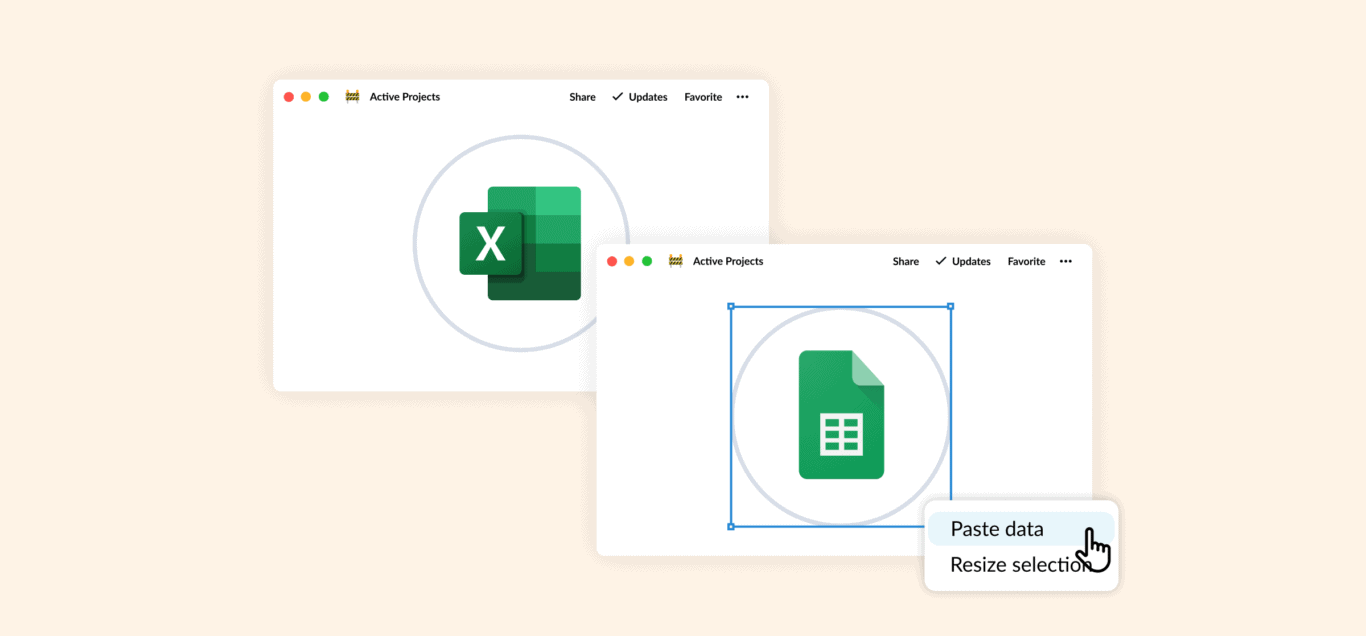
- Power Query:
Power Query is an Excel add-in that enables you to discover, combine, and refine data from various sources effortlessly. It uses AI algorithms to analyze the structure of your data and suggest transformations and data cleaning operations. With Power Query, you can import data from databases, websites, CSV files, and other sources, and then clean, transform, and shape it with ease. Its intuitive interface and AI-driven suggestions make it a must-have tool for any Excel power user.
- Power Pivot:
Power Pivot is another powerful Excel add-in that brings advanced data modeling capabilities to Excel. It allows you to create data models by importing and relating multiple tables, and then perform complex calculations using Data Analysis Expressions (DAX). Power Pivot leverages AI to automatically detect relationships between tables, making it easier to build sophisticated data models. With Power Pivot, you can handle large data sets, create interactive dashboards, and gain valuable insights from your data.
- Excel Insights:
Excel Insights is an AI-powered feature that helps you discover insights and trends hidden within your data. By selecting a range of data and clicking on the Insights button, Excel uses AI algorithms to analyze your data and generate interactive charts, pivot tables, and summaries. It can detect outliers, identify patterns, and suggest visualizations that best represent your data. Excel Insights is an excellent tool for quickly exploring and understanding your data without the need for complex formulas or manual analysis.
- Power Automate:
Formerly known as Microsoft Flow, Power Automate is a powerful workflow automation tool that integrates with Excel. With Power Automate, you can create automated workflows that connect Excel with other applications and services. For example, you can automatically save Excel files to OneDrive, send email notifications based on specific conditions in your data, or trigger data updates in other systems. Power Automate uses AI capabilities to detect events, analyze data, and perform actions, allowing you to streamline your Excel workflows and save valuable time.
- Power BI:
While not strictly an Excel add-in, Power BI seamlessly integrates with Excel and offers robust AI-powered data visualization capabilities. With Power BI, you can create interactive dashboards and reports, and share them with others. Power BI leverages AI to automatically find insights in your data, detect anomalies, and generate data-driven narratives. By combining the analytical power of Excel with the visually appealing and interactive nature of Power BI, you can create compelling visualizations and gain deeper insights from your data.
Conclusion:
Excel AI tools can revolutionize the way you work with data in Excel, making you a more efficient and effective Excel power user. From data importing and transformation to advanced data modeling and automation, these tools leverage AI algorithms to simplify complex tasks and provide valuable insights. Whether you’re a data analyst, business professional, or simply someone who deals with data regularly, incorporating these Excel AI tools into your workflow can help you save time, make better decisions, and unlock the full potential of Excel. Embrace the power of AI and take your Excel skills to new heights!